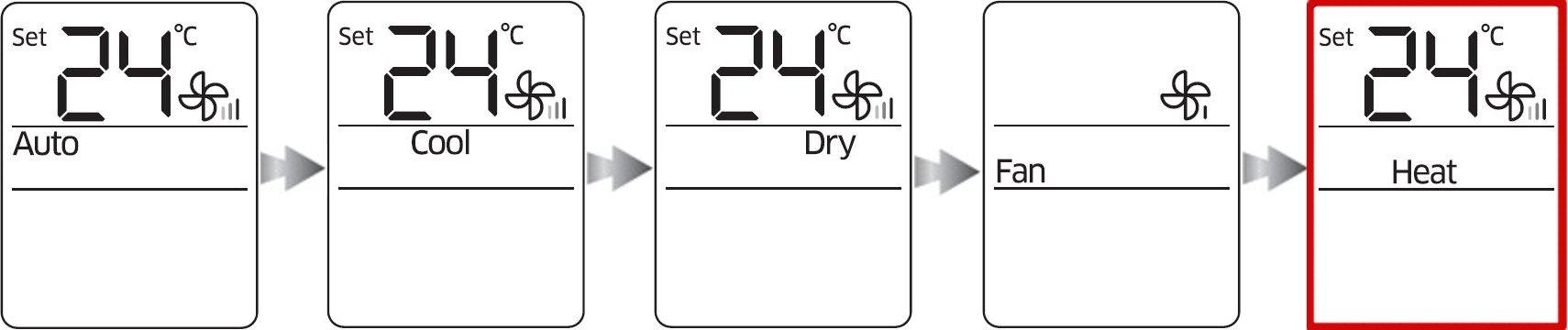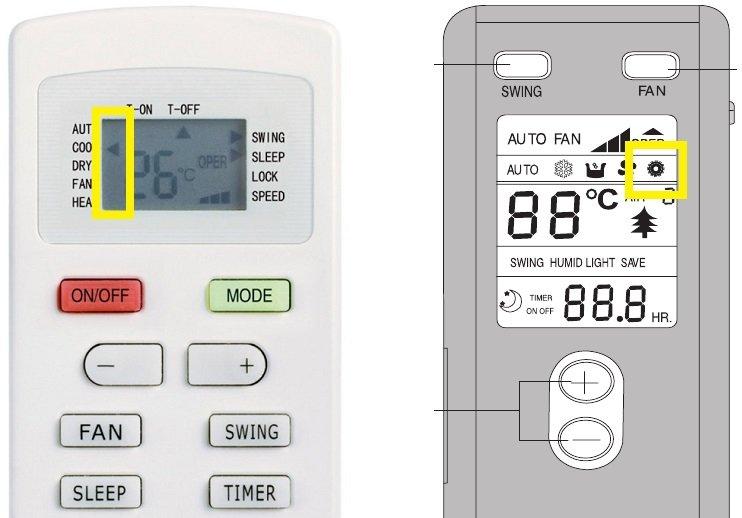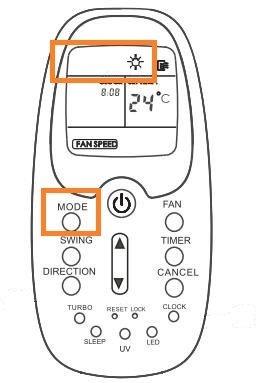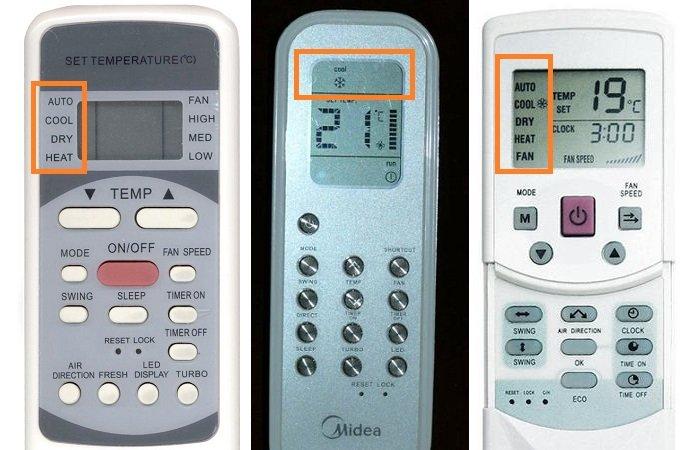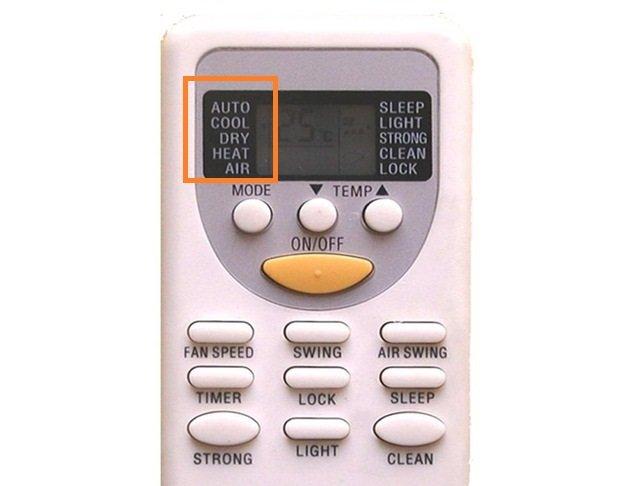Обновлено: 20 May 2022.
How to turn on warm air on the air conditioner? What are the features of turning on the heating for your split-system model? Can I turn on the air conditioner for heating without a remote control? Also, how to do it? How to make the air conditioner blow warm air? How to turn on the air conditioner to heat with and without a remote control?
From this publication, you will learn how to turn on the air conditioner for heating and which buttons to press on the remote control. We will tell you why your split system may not work for heat and how to fix it. You will learn about the features of the heating of different types of air conditioners.
Optimal temperature conditions
If you think that the air conditioner works like any heating device, you are mistaken. A split system does not produce heat but transfers it from one environment to another. In the case of work for heating – from the street to the house or apartment.
The efficiency of the air conditioner depends on the temperature difference between the room and the outside. The larger it is, the worse the efficiency of the air conditioner and its performance. Each air conditioner has a minimum temperature at which it can produce heat.
Inverter air conditioners can work for heating when outside up to -20…-30 degrees (depending on the model). Normal – at a temperature of -5…+5 °C, not less. And even then, at the minimum temperature, the air conditioner will not be able to warm up the air to more than +18…+21 degrees.
How to turn on heating on the air conditioner without a remote control
Many models of split systems have an active control panel on the indoor unit. It can be touch-sensitive or ordinary, in the form of buttons. Sometimes it is hidden under a plastic cover.
If the buttons or control sensors are not visible, you need to open the front cover of the air conditioner. To do this, find grooves or protrusions under your fingers in its lower part on the right and left and pull it towards you and up (see photo).
Once the control panel is visible, it may not have an ON/OFF button. To turn on the air conditioner without remote control, you need to use a hidden button. It is located on the panel to the right of the air filter. It can be marked as “ON/OFF” or “AUTO”.
To turn it on, you need a regular pen. Depending on the diameter of the hole, reach for the button with either the stylus or the back. To turn off the air conditioner – follow the same procedure.
How to turn on the air conditioner using your smartphone
To control the air conditioner from a smartphone, it must either have a built-in Wi-Fi module or be connected to the controller. You also need to download the appropriate application for your air conditioner or controller model.
To turn on the split system to heat from your smartphone, follow these steps:
- Turn on Wi-Fi on your smartphone;
- Search the network for a controller or air conditioner;
- Run the application;
- Wait for the connection to the split system or controller;
- Set the operating mode “HEAT” or “HEAT”.
After that, you just have to set the desired temperature, blowing force, and adjust the blinds. If the connection with the controller or air conditioner is lost, it will continue to work in the specified mode. But to change the settings, you will need to re-establish the connection.
Why does the air conditioner not blow warm air?
If the air conditioner does not work for heating, two options are possible: incorrect setting or breakdown of the split system. Let’s take a look at them.
Some models switch to heating mode as soon as you set a high temperature, for example, +28 °C. But for most, you first need to go into the “HEAT” mode.
Each air conditioner needs 3-5 minutes to switch from cold to heating mode. New models turn off the fan and stop blowing. In older ones, the fan can continue to blow cold air around the room for some time. You just need to wait for a little.
If the outside temperature is too low, the split system will not be able to heat the air. Check in the manual or manual if your air conditioner can run on heating in such frost. If not, nothing can be done; you will have to use heaters or heat the fireplace.
If you performed the switch correctly, waited and the air conditioner did not start working on heat, several reasons are possible:
- Not enough freon in the line;
- The temperature sensor is out of order;
- The outdoor unit is clogged with garbage;
- Indoor unit dirty;
- The fan is not working well;
- The compressor is out of order.
Model selection
Select your air conditioner model (if not, read on):
Akvilon
Ballu
Centek
Chigo
Dantex
Electrolux
General Climate
Gree
Haier
Lessar
LG
Midea
Mitsubishi
Oasis
Panasonic
Samsung
Zerten
In almost all split systems, the MODE button is used to switch operating modes. With its help you switch between modes:
- AUTO – automatic;
- HEAT – heating;
- COOL – cooling;
- DRY – dehumidification;
- FAN – ventilation.
Each model has them in their order. You just need to wait until the sun icon, “HEAT”, lights up on the remote control display, or this inscription is marked with a tick or arrow.
Some models are equipped with universal control panels. If the mode does not switch normally, you need to:
- Remove the batteries from the remote control and reinsert;
- Wait until the arrow on it flashes between the positions “HEAT” and “COOL”;
- Press the “MODE” button when the arrow is opposite the inscription “HEAT”.
Now let’s take a closer look at how to turn on the air conditioner for heating, depending on the manufacturer:
Samsung
To select the operating mode, you need to use the MODE button on the remote control. She alternately switches the air conditioner in the following modes:
- Auto – automatic mode;
- Cool – cooling;
- Dry – dehumidification;
- Fan – blowing;
- Heat – heating.
On the remote screen, it looks like this:
When the air conditioner is turned on for heating, it can operate in ventilation mode for some time. This is necessary so that the air conditioner “warms up” and does not drive the cooled air around the room. If the heating mode is on, and the air conditioner does not start heating after 5 minutes, this is a signal of a breakdown.
LG
To turn on the LG air conditioner for heating, you need to use the MODE button. On some remotes, three icons can indicate it: snowflakes, drops, and sun (see photo).
When switching, you need to wait until the word “Heat”, “Heating” or the sun symbol appears on the display. Then the temperature can be adjusted. Otherwise, some models will not heat the air.
Ballu
To switch to heating mode, in Ballu air conditioners, use the MODE key. It can be located separately, or it can be located on the control joystick (see photo).
When the mode is selected, the indicators on the display of the air conditioner remote control may differ (see photo). In the first case, a schematic image will be shown in the highlighted area of the screen, at the second – the arrow will point to the selected mode.
You must press the MODE key until the sun icon appears on the remote display, or the selection arrow moves to “HEAT”.
Dantex
In many (but not all) models, to turn on the Dantex air conditioner for heating, you need to use the MODE key. Switch modes until the arrow on the remote control display points to “HEAT” or the sun icon appears.
General Сlimate
The consoles of General Сlimate air conditioners have a HEAT, MODE, or MASTER CONTROL button. If there is the first one, it turns on the heating mode. In this case, the display should show the sun sign, the inscription “Heat”, “Heating”, or the arrow should move opposite the corresponding designation.
When using the MODE or MASTER CONTROL button, you switch between the modes:
- AUTO – automatic mode;
- COOL – cooling;
- DRY – dehumidification;
- FAN – ventilation;
- HEAT – heating.
You need to select HEAT (see photo).
Some models have similar keys on the indoor unit. They can be hidden under a pad that can be easily lifted by hand. With their help, you can also turn on the General Climate air conditioner for heating.
Gree
To turn on the Gree air conditioner for heating, use the MODE key. Use it to switch modes until you find the one you want. It will be displayed on the remote control in one of two ways:
- In the form of a sun icon (see photo);
- In the form of an arrow opposite the HEAT inscription (see photo).
Electrolux
In Electrolux air conditioners, two options for turning on the heating can be realized. In some models, it is enough to use the MODE button. It must be pressed until “Heat”, “Heating” lights up on the display, the sun icon, or arrow moves opposite the same inscription or symbol.
On some models, you must first enter the menu to change the operating mode. To do this, press the “MENU” or “SELECT” key. Then select the desired operating mode.
Mitsubishi
As in most other models, to turn on the Mitsubishi air conditioner to heat, you need to use the MODE key. With it, you need to switch between the following modes and select the last one:
- AUTO;
- COOL;
- DRY;
- FAN;
- HEAT.
If after selection nothing happens, or the air conditioner stops blowing, you must turn it off with the ON/OFF button. Then switch on and select the program again and set the airflow speed with the FAN SPEED button.
Oasis, Akvilon, Zerten
These split systems are equipped with universal remote controls. Therefore, it will not be possible to switch from cooling to heating in the usual way.
To turn on the Akvilon, Zerten, or Oasis air conditioner to heat, you need:
- Turn off the air conditioner;
- Remove the batteries from the remote control;
- Put them back;
- Turn on the remote.
An arrow will then appear on the display and will move between the two positions, COOL and HEAT. To turn on the air conditioner to heat, you need to press the MODE key when the arrow is opposite the word “HEAT”.
Haier
To turn on the Haier air conditioner for heating, use the MODE key. In some models it must be held down, in others, it must be pressed. The operating modes will change in the following sequence:
To turn on the split system for warm air, you must select the solution that is displayed by the word HEAT or the sun icon.
Centek
To enable heating mode, you need to use the MODE key on the remote control. Each time you press, you switch modes in the following order:
- AUTO – automatic mode;
- COOL – cooling;
- DRY – dehumidification;
- HEAT – heating;
- FAN – ventilation.
Also, when the heating mode is on, you can choose to press the SUPER button. In this mode, the Centek split system will operate at full capacity and deliver up to +31 ° С.
Lessar
The Lessar control panel is simple and straightforward. To turn on the heating mode, use the MODE key. By pressing it, wait until the sun appears in the status window (see photo).
To lock the remote, press the LOCK key. Then you cannot accidentally change the operating mode and temperature. Press this key again to unlock the remote control.
Midea
Use the MODE button to turn on the Midea air conditioner for heating. The operating mode for heat can be displayed as:
- Arrows opposite the word HEAT on the sidebar (see photo);
- The sun is on display (see photo);
- The marked name of the HEAT mode on the display (see photo).
Panasonic
In Panasonic air conditioners, the MODE button is used to select the operating mode. By clicking it, you switch between:
- AUTO – automatic mode;
- HEAT – heated;
- COOL – cooling;
- DRY – dehumidification;
- FAN – ventilation (optional);
- OFF – turn off (optional).
In some models, mostly old ones, to activate the mode, you must additionally press the “SELECT” key or its equivalent.
Chigo
Switching modes on Chigo remote controls are done with the MODE button. To turn on the heating, you need to select the mode that is indicated by the word “Heat” or by the sun symbol on the display. It can also be indicated by an arrow opposite the word “HEAT” located on the display or to the left of it (see photo).
We hope you found the article useful, and you learned how to turn on your air conditioner to heat. If you have any questions, leave them in the comments. Do not forget to share this post with your friends and social networks.
Хотите получить помощь мастера, специалиста в этой сфере? Переходите на портал поиска мастеров Профи. Это полностью бесплатный сервис, где вы найдете профессионала, который решит вашу проблему. Вы не платите за размещение объявления, просмотры, выбор подрядчика.
Если вы сами мастер своего дела, то зарегистрируйтесь на Профи и получайте поток клиентов. Ваша прибыль в одном клике!